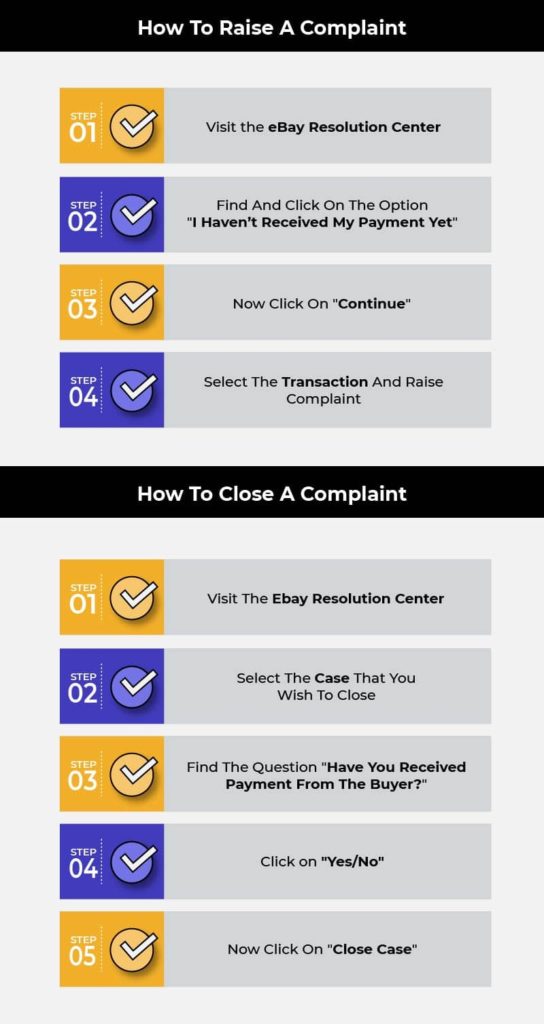Being an eBay selleryou must understand what is the eBay seller resolution center and how to use it. Transactions(right from the placing of order till delivery) are smooth mostly. But the eBay resolution center comes to your rescue when something not so common happens. It is available to help you out with problematic transactions and buyers. Moving forward in this blog you will discover how to contact eBay resolution center and get your grievances redressed at the eBay dispute center.
What is the eBay Resolution Center?
You (as an eBay seller) can report the issues emerging after you have made the sale, in the Resolution Center. From here, you can also track the status of your grievance.
- The eBay Resolution Center is an online mediator between the buyers and sellers that helps to resolve problems arising among them.
- It is a secure method to convey the complaint when any of them have a problem with a sale transaction.
- You could have a problem with the payment or delivery. Also for unpaid sales, you can visit the eBay Resolution Center.
How does the eBay seller Resolution Center work?
Step 1: Start the Request
Visit the eBay Resolution Center which is available in the Help and Contact section on eBay’s homepage. Open a request for an unpaid transaction or sale cancellation.
Step 2: Use eBay Resolution Tools
The eBay Resolution Center will provide you with the tools to communicate with your buyers and respond to their queries(If any). You are entitled to respond to the buyers’ queries within three business days.
Step 3: Stay updated
Keep yourself updated with any messages from your buyers. Do make sure that you respond to them promptly. In case your issue isn’t resolved still, you can request eBay to step in and help you out.
eBay seller resolution is genuinely concerned
eBay has all the details secured on its databases. It does monitor fraudulent buyers and ensures that such identities are restricted. If there is a buyer who has a history of unpaid sales, eBay will put up certain restrictions on them. This action is meant to protect sellers like you from being scammed.
The Resolution Center also helps in canceling sales. If you have accepted an order and now you are unable to deliver it due to some problems, eBay Resolution Center can come to your rescue. Canceling an order from the Resolution center will prevent you from the risk of negatively impacting the seller performance level.
Unpaid Item Assistant
If you are selling multiple items and find it difficult to go through this process often, you can activate the Unpaid Item Assistant. After opting for the Unpaid Item Assistant, the grievances will be automatically opened and closed for you. This will help you save on time. Also, this will ensure that you don’t miss on receiving the final value fee for each case raised.
Remember that there is a time limit to close an unpaid item case. The time limit is 32 days. If you don’t close the unpaid item case within this time limit, eBay will itself close the case. But if eBay does so, you will not be paid anything as the final value fee of the item.
How to use the eBay Resolution center?
If a buyer has not paid you for a sale, you can open up the case in the Resolution Center and ask eBay to step in and mediate. But before reporting the issue, you should try your best to contact the buyer and get things sorted between the two of you.
Raising a Complaint
If you have contacted the buyer and the buyer has not paid you even after two days of making the sale, you can raise an unpaid item grievance in the eBay Resolution Center. Let’s see how to do so.
- Step 1. Visit the eBay Resolution Center
- Step 2. Find the option “I haven’t received my payment yet”. Click it.
- Step 3. Now click on “Continue”
The marketplace will itself guide you further with the next steps.
In case you have sold an item but you are unable to deliver the order and want to cancel the sale, again the Resolution Center is for you. If you don’t cancel the sale through the Resolution Center, this will negatively impact your seller performance on eBay.
Closing a Complaint
Now if the buyer pays through your selected payment method after the mediation of eBay Resolution Center, the case will be automatically closed for you. Now you don’t need to do anything at your end. But, if the buyer pays with any other method, you will have to go to the “eBay Seller Hub”/”My eBay” and mark the item as paid. After doing this, go to the eBay Resolution Center and mark the case closed. Let’s see how you can do it.
- Step 1. Visit the eBay Resolution Center
- Step 2. Select the case that you wish to close.
- Step 3. Find the question “Have you received payment from the buyer?” Click on “Yes”
- Step 4. Now click on “Close Case”
Now let’s tell you about another possibility that you must be ready for while selling on eBay. There are chances that the buyer might not pay you even several days after you raised a complaint on the eBay Resolution center. But there is a time limit to take action on this possibility. The time limit is five days.
If even after five days of opening the complaint on eBay Resolution Center the buyer hasn’t paid you, you can close the complaint by selecting some different options. Here’s what you can do.
- Step 1. Visit the eBay Resolution Center
- Step 2. Select the case that you wish to close.
- Step 3. Select “Receive fee credit”
- Step 4. Find the question “Have you received payment from the buyer?” Click on “No”
- Step 5. Now click on “Close Case”
Now the eBay Resolution Center will record this item on the buyer’s account. And then, the marketplace will credit the final value fee back to you. Now you can relist the item.
Conclusion
You can use the eBay Resolution Center to open cases, communicate with your buyers and resolve your issues. Having more queries regarding the eBay seller resolution center? Feel free to contact our marketplace experts at CedCommerce. Planning to sell on eBay and not clear how to do so? We’d be more than glad to guide you through this. Do contact us for any selling-related assistance.
The post Read How eBay Resolution Center Can Help Resolve Seller Problems appeared first on CedCommerce Blog.